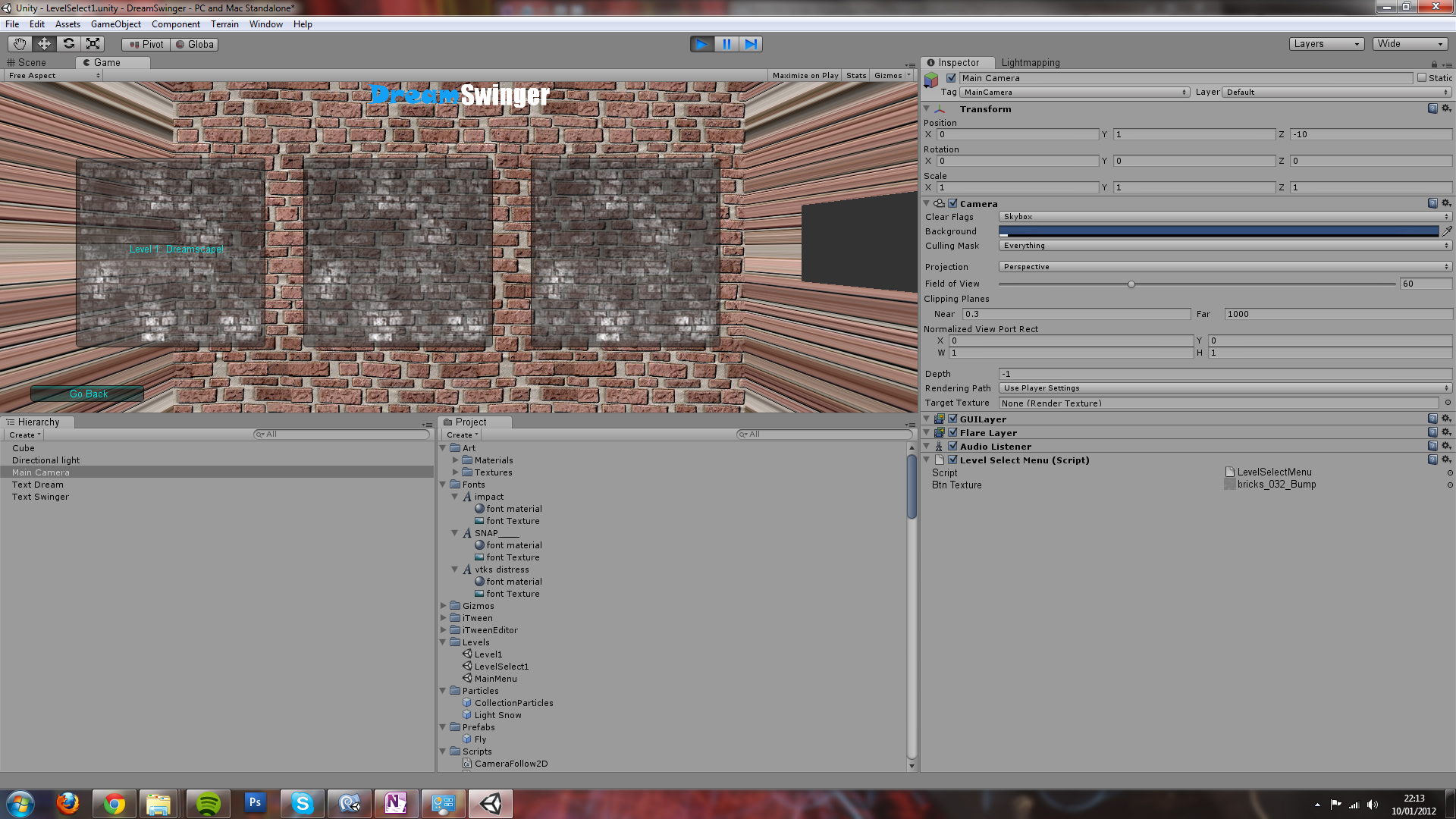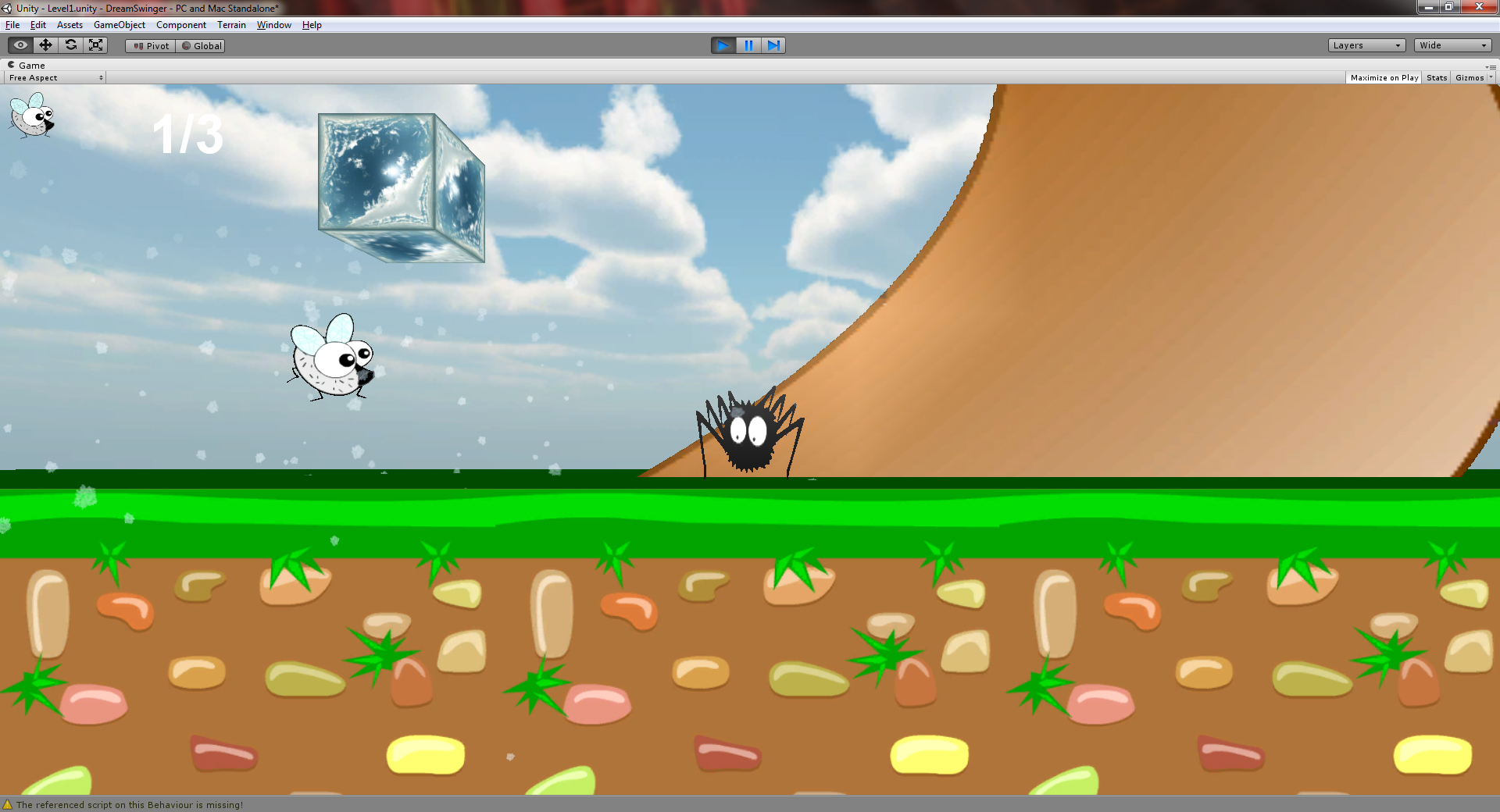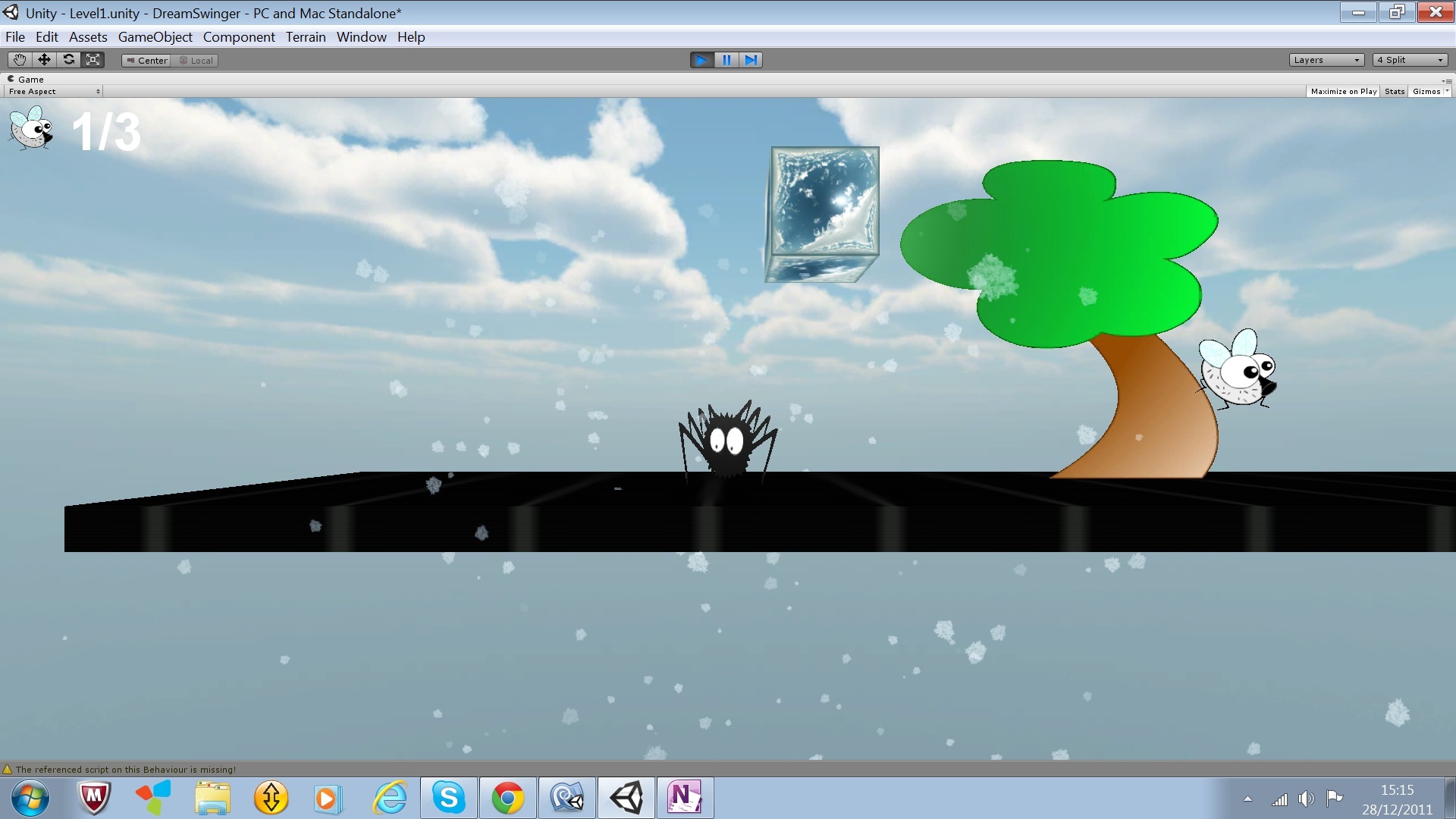I’ve added a Level Select screen with one level to choose from…
Next task is getting it to load the level. I can do this but it will have to wait until another day as I’m off to bed now – although I did drop in some other level buttons, as it’s easy to do, despite the fact there’s only one level in the game at the moment.

Choose Your Level
I used this to get the buttons and labels working: http://unity3d.com/support/documentation/ScriptReference/GUI-color.html
I need to decide whether each level will be a different dream entirely or if I’ll be using dreams as themed worlds that each contain multiple levels that you work your way through. The difference being having five forest sections and then five ice as opposed to one forest, one ice, one fire etc (to use some videogame world theme clichés as examples).
Another thing I need to decide on is how much each dream will be related to the music i.e. whether the dreams are directly about the music or they’re just abstract dream concepts. As I’m writing this down now I’m swaying towards having more abstract dream concepts, which give more creative freedom and save me from the fact that I almost definitely can’t afford to licence any of the music I’d like to.
I got the urge to listen to some Oasis tonight, which then made me message an old friend on Facebook, James King, who was always a huge fan to see what he’s up to now.
Just been talking to Cat Burton who recommended that I try out iTween, NGUI or EzGui for all my GUI needs. I’ll have to look into these tomorrow to see which to use.