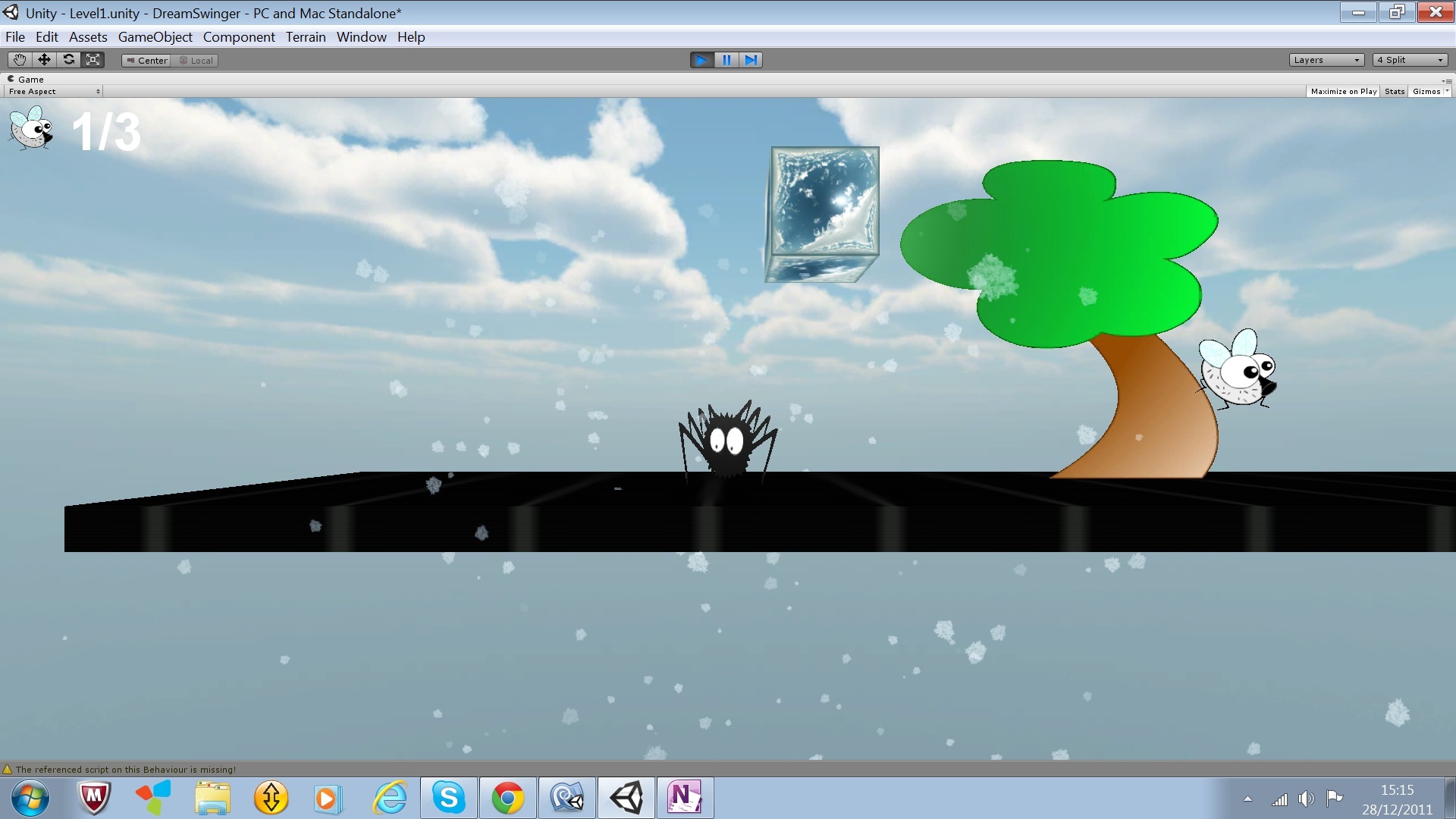Had a great night last night – my friend Spud and I met up with some old school friends, Joe Clark and Chris Elliott. We went down the King’s Head pub in Stutton for a few drinks, after which we went back to Joe’s, broke out the N64 and played some four player Mario Kart, GoldenEye and Mario Tennis just like we used to when we were at school!
I got the HUD working today, (with a little help from http://answers.unity3d.com/questions/35562/score-with-gui-text.html) which increments each time you catch a fly:
Not sure I’ve done it the best way though because I added a HUD script and added it to a GUI Text object and the fly collection is done inside in the playerController, using some indiscriminate trigger based collision detection which I think is a pretty dirty way of doing it!
I’ve been working on Dad’s laptop seeing as I’m currently home for Christmas (from the 23rd to tomorrow, the 29th) when I’m heading back to Guildford. Dropbox has been really useful in helping me work from different locations, allowing me to easily sync my Unity project between multiple computers and make changes on any of them, which then will be automatically synced up when I carry on working elsewhere.
I’m thinking that my next task should be some menus to allow level select. I need to get the bedroom scene working that you can exit, at which point you’re presented with the level(/dream) select screen.